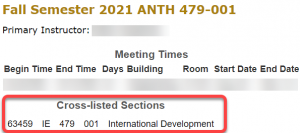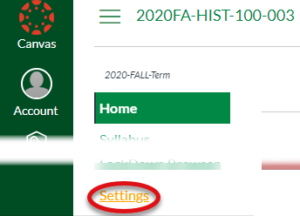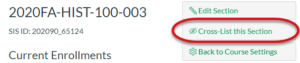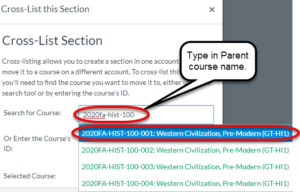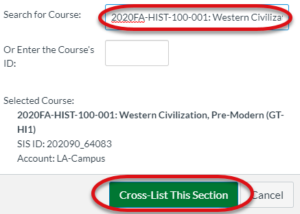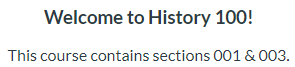Cross-listing allows Instructors to add section enrollments from individual sections into a single Canvas course. This allows for all course materials to be managed in one location.
- Child sections are cross-listed (combined) into a parent section
- Lecture, lab, and/or recitation sections can be cross-listed in any configuration
- Request Canvas courses for non-graded lab and recitation sections from the Course Creation page
Why cross-list sections?
- Add materials and content into a single parent course for students in all sections
- Instructors may view the gradebook with all students at once, or by one section at a time
- Assignments may be set up with different due dates for each section
- By default, all students can interact with each other